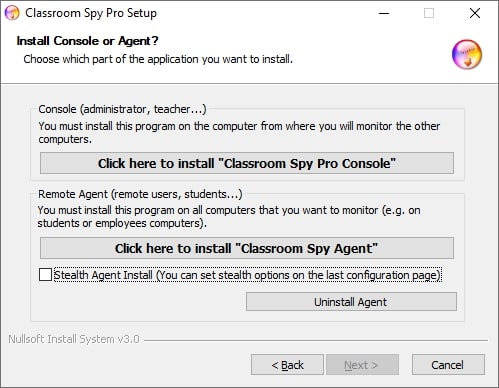
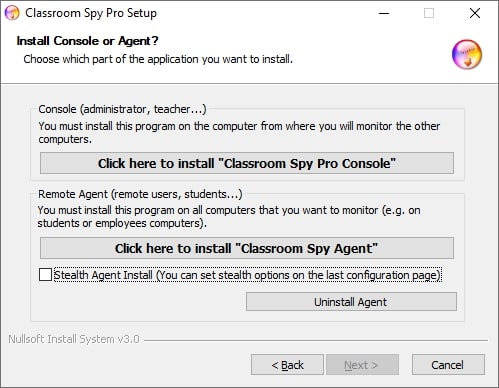
To install the monitoring console select first option:
The Classroom Spy Professional Console must be installed on one or more computers from which you want to monitor the remote computers.
To do so, you must log in to the computer from where you want to monitor other users. You must log in as the user that uses this computer (or as administrator).
Start the console and type the password that you want to use for accessing the console.
If more users use the same computer, they must all login to the computer using their accounts and set their own password for the console.
MSI package for a console that can be used for remote deployment over Active Directory can be downloaded here:
https://ClassroomSpy.com/dwn/classroomspypro_console.msi
It can be installed like this:
msiexec /i classroomspypro_console.msi INSTALL_LICENSE=Y REGISTRATION_NAME="My Registration Name" LICENSE_KEY="2459-xxxx-yyyy-zzzz-000e-278d" /qn
You need to deploy as usual using package classroomspypro_console.msi and specifying those MSI properties:
INSTALL_LICENSE=Y
REGISTRATION_NAME=MyRegistrationName
LICENSE_KEY=MyLicenseKey